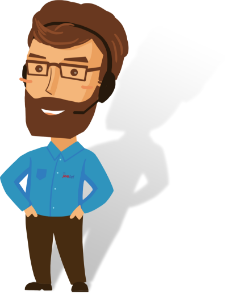HubSpot
Experience a new level of streamlined communication and customer relationship management with the integration of HubSpot and JiveConnect. This power-packed combo brings a host of benefits designed to elevate your business communication and customer service experience.
Add Contact
The ‘Add Contact’ feature lets you effortlessly add new contacts directly into your HubSpot CRM from JiveConnect, making sure that your customer database is always up-to-date.
Address Book Search
With the ‘Address Book Search’, you can quickly and efficiently search through your existing contacts, reducing time spent on manual lookups and improving response times.
Auto Screen Pop
The ‘Auto Screen Pop’ feature delivers real-time caller information right to your screen when the phone rings. This means you have all the necessary information at your fingertips before you even pick up the call, allowing you to personalize the customer interaction from the get-go.
Click to Dial
Initiating calls becomes a breeze with the 'Click to Dial' feature via JiveConnect. With just a single click, you can dial out to your customers, minimizing dialing errors and enhancing efficiency.
Automatic Call Activity Logging
‘Automatic Call Activity Logging’ which meticulously records all your customer interactions in HubSpot. This means every call detail, whether it’s the call duration, time, or the content of the call, is logged, ensuring you have a complete record for future reference.
Integration with Notes
Enhance your calls and customer interactions with the ‘Integration with Notes’ feature. This allows you to add important notes to calls or contacts, providing a more contextual and comprehensive view of your customer interactions.
Live Mode
Choose between ‘Live Mode’ and ‘Cached Mode’ to suit your working preference. While Live Mode allows you to work with real-time data from HubSpot, Cached Mode ensures you can continue working even when offline or in low connectivity areas by storing data locally.
Manual Screen Pop
The ‘Manual Screen Pop’ feature gives you the control to decide when you want the customer details to appear. This is particularly useful when you are in the middle of other tasks and want to control when to view the incoming call details.
Pop Contact in Edit Mode
Finally, the ‘Pop Contact in Edit Mode’ feature lets you update contact information while you are on the call. This ensures that any new information received during the call is promptly updated in the HubSpot CRM, keeping your customer database current and accurate.