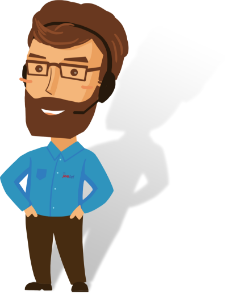Salesforce
Take your business communication from good to great by connecting Salesforce, a top-notch customer management tool, with JiveConnect, a modern phone service. Together, they create a set of tools that make your daily tasks simpler and help your team get more done.
Address Book Search
With the Address Book Search feature, find anyone you need from your Salesforce contacts right in the JiveConnect app. No more switching back and forth – it’s a real time-saver when you’re getting ready to make a call.
Click to Dial
The Click to Dial feature is like a speed dial for the digital age, allowing you to start calls directly from JiveConnect with just one click. It's calling made simple and fast.
Caller Details Preview
Want to know who's calling before you pick up? The Caller Details Preview function gives you a quick peek at your customer’s information before you answer, letting you greet them in a more personalized way.
Auto Screen Pop
‘Automatic Call Activity Logging’ which meticulously records all your customer interactions in HubSpot. This means every call detail, whether it’s the call duration, time, or the content of the call, is logged, ensuring you have a complete record for future reference.
Manual Screen Pop
On the other hand, the Manual Screen Pop option puts you in control of when you view a customer’s details. Instead of an automatic pop-up, you decide when to view this information with a simple click. This feature lets you manage calls on your terms, so you can maintain your workflow and approach each call fully prepared, without feeling rushed.
Add Contact
Adding new contacts is a breeze with the Add Contact feature, letting you put new customers into your Salesforce system straight from JiveConnect.
Pop Contact in Edit Mode
And if you need to update customer info while you’re chatting with them? No worries. The Pop Contact in Edit Mode feature lets you change details during the call. And you can even add notes to your call logs with the Integration with Notes feature, so you won’t forget any important parts of your conversations.
Automatic Call Activity
On the other hand, the Automatic Call Activity Logging function acts like a super assistant who takes meticulous notes of every call for you. As soon as you hang up, the system automatically saves a record of the call, freeing you from the task and allowing you to focus on your next steps without worrying about missing important information.
Manual Call Activity Logging
Worried about losing track of customer calls? No problem. The Manual Call Activity Logging feature lets you easily save a record of your calls. This means that after a call, you can take a moment to jot down important details and save them in the system. It's like having a notebook that’s always ready when you need it, ensuring you capture the crucial parts of each conversation.