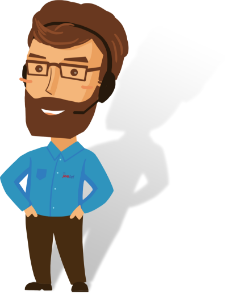Zendesk
Embrace the future of customer service with JiveConnect integration for Zendesk. This breakthrough tool effortlessly merges your phone system and customer support software, paving the way for a more streamlined, efficient, and customer-centric experience.
Address Book Search
The Address Book Search feature in JiveConnect for Zendesk allows you to swiftly search your Zendesk contact directory right from the JiveConnect App, dial or view contacts directly from the search results.
Click to Dial
Forget about manual dialing. With our Click to Dial feature, you can dial your Zendesk contacts directly from the JiveConnect App, reducing errors and saving time.
Caller Details Preview
Stay ahead with our Caller Details Preview feature. As soon as a call comes in, you'll see incoming caller details on your screen, provided a match is found in your Zendesk database. This helps you personalize every customer interaction.
Auto Screen Pop
Enjoy seamless access to customer information with Auto Screen Pop. As soon as a call comes in, the caller's contact record from your Zendesk database will automatically pop up, keeping you informed and ready to assist.
Manual Screen Pop
Auto pop can be distracting at times, with the Manual Screen Pop feature you can manually pull up the contact record of the caller from your Zendesk CRM when you are ready to.
Add Contact
Grow your customer base with ease. With our Add Contact feature, you can quickly add a new contact to your Zendesk CRM directly from the JiveConnect App.
Automatic Call Activity Logging
With our Automatic Call Activity Logging feature, every call activity is automatically logged in your Zendesk CRM, making sure no interaction is missed.
Manual Call Activity Logging
Keep track of your customer interactions with Manual Call Activity Logging. You can manually log call activities to the corresponding contact in your Zendesk CRM, ensuring that every important detail is recorded.